To connect to the wireless network in the Vera Bracken Library, you need to keep it simple. There is no special software, user name, or password required to access the wireless network.
To begin, you only need to use the built-in Windows or Macintosh wireless connection application. To access the Windows software (see Figure 1), go to the
Start button (on the task bar) > select:
Connect To > click:
Wireless Network Connection.
Figure 1. Opening the Wireless Network Connection application.
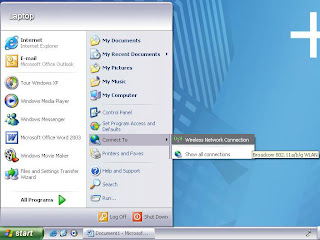
Once the
Wireless Network Connection window opens (see Figure 2), be sure that you have selected the
Library network, and click
Connect to begin the connection process.
Figure 2. Selecting the desired wireless network.
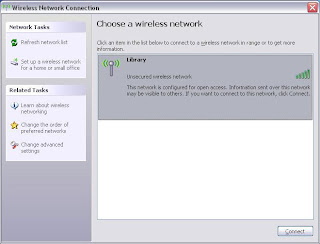
NOTE:
- If you have your machine set to automate your connection, you might make an ad hoc (peer-to-peer) connection. It will look like you are connected to a network, but you will not get any Web access - you have connected to another person's computer and not the wireless network.
- If you have your machine set to connect with a static Internet Protocol (IP) address, you might not be able to connect. Use dynamic IP addressing to connect to our wireless network - this is typically a system default setting.
- Neither Library Services nor Information Technology Services will modify/troubleshoot personal equipment. We suggest reviewing your owner's manual, contacting your computer's technical support line, or your computer's reseller for support with your wireless equipment.
 Join Library Services as we celebrate Student Appreciation Week in the Vera Bracken Library.
Join Library Services as we celebrate Student Appreciation Week in the Vera Bracken Library.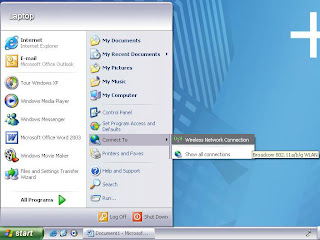
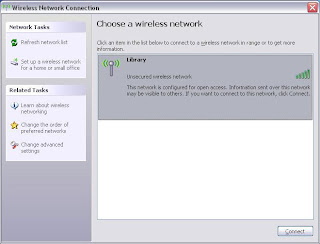
 The Vera Bracken Library's weekend hours will be the same as normal. Both libraries will also be operating normal hours on Friday, November 9th (Student Study Day - a day when no classes are being held).
The Vera Bracken Library's weekend hours will be the same as normal. Both libraries will also be operating normal hours on Friday, November 9th (Student Study Day - a day when no classes are being held).