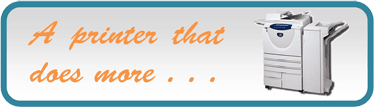
The new Xerox printer in the Vera Bracken Library has some excellent new features to help you compile/print documents more efficiently. The printer has the ability to print double-sided (duplex), staple, and hole punch print jobs. You can select one or more of these options for any print job that you perform in the library.
How do you do this? Follow these simple steps once you have selected the option to print your file:
1) Select Properties . . . in the Printer dialogue window.
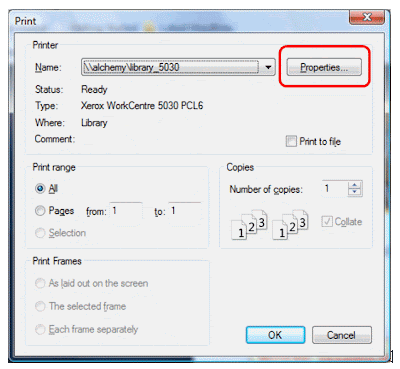
2) Select the desired options (i.e., double-sided, stapled, or hole punched) from the drop-boxes on the right-hand side of the \\alchemy\library_5030 Properties dialogue window. [To see the options more clearly, click the image below.]
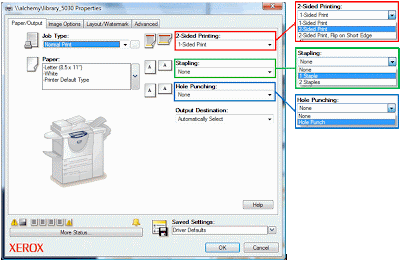
3) Select the OK button once your print options are selected in each of the two proceeding dialogue windows.
4) You will be prompted to confirm the print job one final time. Here you can select Print or Cancel.
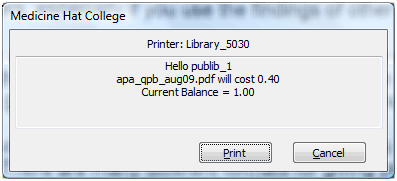
5) Collect your printing if you selected Print, or return to your file if you selected Cancel.
NOTE: Even when you print double-sided, your print account will be deducted $.20—it is still $.10/side.
If you encounter any problems with printing, please see the Information Desk.
0 comments:
Post a Comment